December 20: More Image Fun and Putting everything together!
Today’s activity is a two-parter: first, you'll dive deeper into the world of AI image generation. Then, you'll pull together everything you've learned in this advent calendar to create a complete project.
🎯 Objective
Explore advanced image generation tools and techniques, then apply your AI skills to create a complete, creative project.
🛠️ Tools to Try
Free Options
- Imagen 3: Google's latest image generator. Available via Gemini or Labs.
- Whisk: A playful new tool from Google. Explore it at Labs.
- DALL-E 3: Available in ChatGPT or Copilot.
Paid Options
- Midjourney: My personal favorite for artistic results. Visit Midjourney.
- Ideogram: Great for generating images with text. Check out Ideogram.
- Magnific: Enhances image quality and detail. Explore Magnific.
- Leonardo.ai: Versatile tool with a variety of styles. Visit Leonardo.ai.
📝 Part 1: Mastering Image Generation
Tips for Crafting Better Image Prompts
- Start Simple
Begin with a basic prompt to spark inspiration, then refine. You’d be surprised at how far a single word or idea takes you! - Use the Formula for Specific Results
Template:
[Medium] [Subject] [Subject in Scene] [Optional: Additional Details about subject/scene] [Optional: Color Palettes, Moods] [Optional: Style Elements] [End with specific characteristics related to medium]- Example 1: "Oil painting of a cat reading a book by a fireplace, warm tones, cozy atmosphere. Loose brush strokes, rich texture, and soft edges, impressionist style."
- Example 2: “Cinematic still of a cat reading a book by a crackling fireplace, warm ambient light, soft shadows, and a shallow depth of field, captured on a 35mm film camera, with rich colors and a cozy atmosphere”
- Leverage AI Chat Tools for Help
- Inspiration: Ask for ideas. Example: “Suggest a creative image prompt featuring [my amazing idea].”
- Prompt Improvement: Have the AI refine your prompt for more detail.
- Image Description Extraction: Remember about multimodality! Upload an image to a chat and have it describe the image in artistic detail. Then reuse the elements in a new prompt.
- Prompt structure extraction and classification: Copy image descriptions you find online or this advent calendar and ask an AI to break them down into reusable templates. Which leads nicely into...
- Create a Custom Assistant
Develop an AI assistant designed to help you generate image prompts more effectively. Use the assistant provided, or create your own for practice.
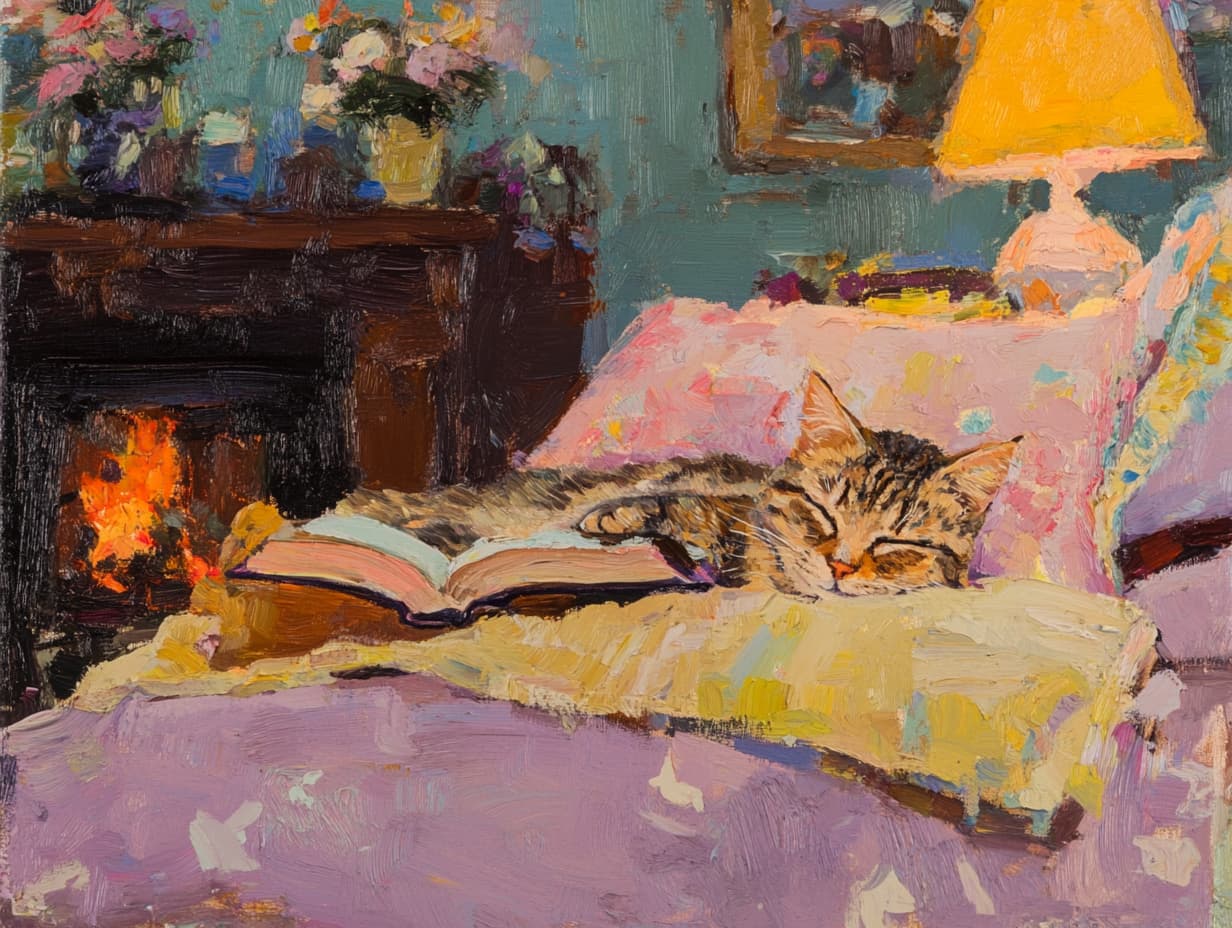 Prompt Example 1
Prompt Example 1
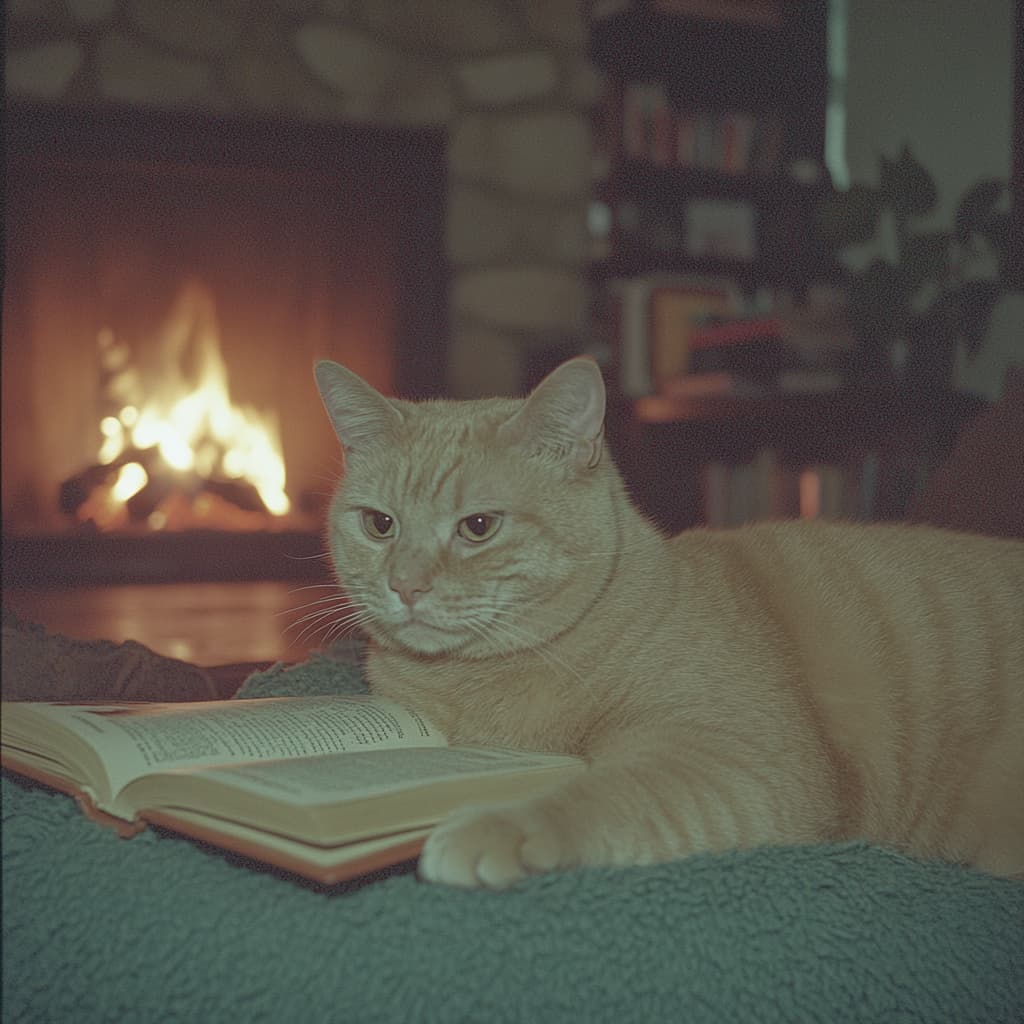 Prompt Example 2
Prompt Example 2
Bonus: Midjourney Customization
If you decide to try Midjourney, I highly recommend taking a moment to familiarize yourself with their customization parameters. There are a lot of ways to experiment and tweak your results. It’s my personal favorite tool but it does take some time to get used to. You can see how I use them in the descriptions for each advent day.
📝 Part 2: Putting Everything Together
Now that you've explored image generation, let’s combine your AI skills for a creative project! Choose one of the following activities:
Option 1: Illustrated Story Creation 📚
Overview:
Create a children's story with custom illustrations, perfect for sharing with family or friends over the winter break. This project combines narrative development, character design, and visual storytelling.
Workflow Guide
- Story Development
- Start with ChatGPT or Claude to brainstorm story concepts.
- Consider themes like:
- Winter adventures
- Holiday traditions from different cultures
- Educational topics made fun
- Family experiences
- Animal adventures
- Character Design
- Use your image generator of choice to visualize characters.
- See if you can maintain consistent style across illustrations
- Note: This is notoriously difficult to do with most free image generators. Although, Midjourney provides both
--srefand--crefparameters to influence style and character references. Also, the new and free Google Whisk image creator allows you to mix and match characters, styles and scenes as well! - Pro tip: Generate the same character in different poses to ensure consistency by asking for a pose or expression sheet.
- Note: This is notoriously difficult to do with most free image generators. Although, Midjourney provides both
- Scene Planning
- Break story into key moments.
- Work on one scene at a time.
- Assembly and Organization
- Save your story and illustrations in Word or Google Docs.
- Print or share digitally with family and friends.
Option 2: Enhanced Presentation Transformation
Overview
Take a presentation you've already created and use AI to enhance it with fresh perspectives, engaging visuals, and data visualizations. This is perfect for breathing new life into existing lectures, talks, or presentations with minimal extra effort.
Quick Start Guide
- Choose an existing presentation or lecture you'd like to enhance.
- Copy your notes, outline, or even just explain your topic to an AI assistant.
- Let AI help generate fresh perspectives and visual ideas.
- Add engaging visuals and data elements.
Workflow Ideas
- Start With What You Have
- Existing presentation notes
- Rough outline
- Key talking points
- Or simply explain your topic to the AI
- Easy Enhancement Process Start a new chat and try:
- "I have a presentation about [your topic]. Here are my current notes: [paste notes]"
- "Can you suggest a fresh outline based on these key points?"
- "What visuals might make these concepts more memorable?"
- Visual Enhancement Options For Creative Elements:
- Use your image generator of choice for conceptual or supporting images.
- Ask for metaphorical illustrations.
- Generate themed graphics.
- For Data and Diagrams
- Ask ChatGPT or Claude to create charts or graphs.
- Request the use of advanced data analysis for precision.
- Get help visualizing complex concepts.
- Quick Wins Ask AI to suggest:
- Attention-grabbing openings
- Memorable examples
- Clear transitions
- Impactful closing statements
Pro Tips
- Let AI suggest new angles you might not have considered.
- Use image generators for abstract concepts or metaphors.
- Ask for visualizations to support key points.
- Upload a screenshot of your slides and ask for tips for improvement to design, content, or both!
- Remember: AI is enhancing your existing work, not replacing it!
Remember: These projects are meant to be fun learning experiences. Don't aim for perfection - focus on experimenting with different tools and techniques you've learned throughout the month. The goal is to understand how different AI tools can work together to enhance your creative process.
💡 Connect to Previous Learning:
- Use custom AI assistants (December 17) for repetitive tasks
- Apply clear prompting techniques (December 1o)
- Utilize multi-modal capabilities (December 12)
- Troubleshoot if necessary (December 18)
Bonus: Artistic Relaxation Project 🎨
Here’s one last fun thing to try. Create a themed collection of either children or adult coloring pages - perfect for winter break relaxation or sharing with others. This project focuses on design consistency and artistic composition.

Made with Midjourney: A large group of owls in various poses and expressions, with different feather colors and patterns, gathered together filling the whole frame with no gaps. The owl faces all have expressive eyes that convey their emotions to viewers facing the camera. The owls are wearing santa hats. This is an adorable and heartwarming composition that makes people smile. This image is the result of focus stacking, a technique used in artistic photography to create high-resolution images. --chaos 25 --ar 4:3 --style raw --sref https://s.mj.run/nb1GxXR2OiI --personalize h1khssg --v 6.1